In late 2023, Lena, a solopreneur managing two eCommerce stores and freelancing as a content strategist, was working 12+ hour days. Her inbox overflowed. Marketing emails went unwritten. Her SOPs were all in her head. She was talented—but completely overwhelmed.
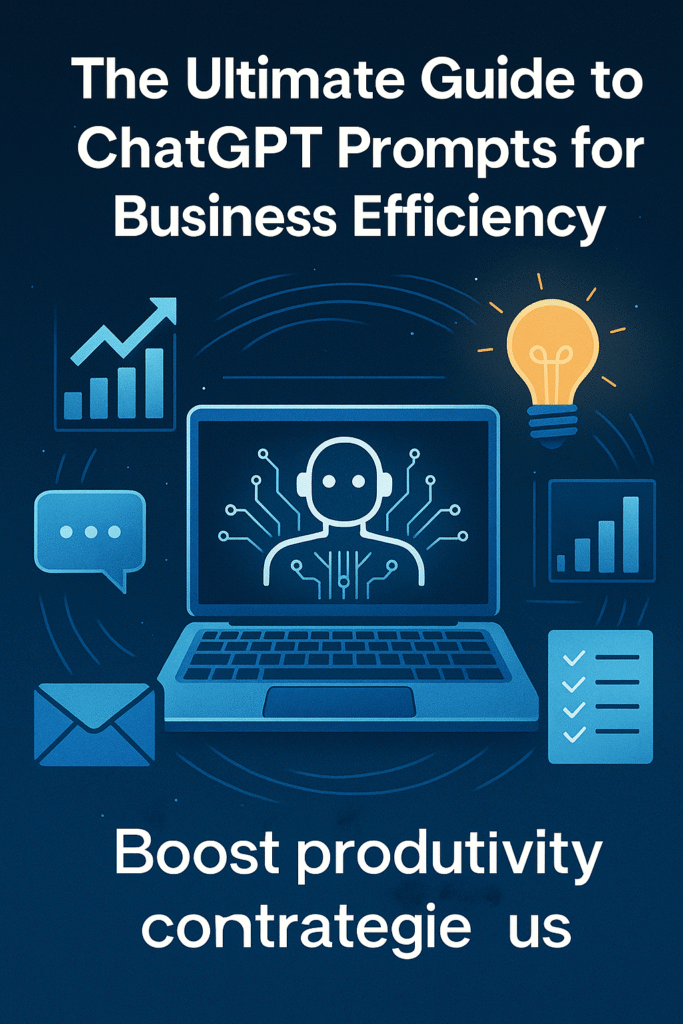
Then she discovered the power of ChatGPT prompts for business efficiency.
In one afternoon, she used ChatGPT to:
-
Write an email sequence for Black Friday
-
Generate product descriptions for her newest launch
-
Summarize her weekly KPIs for a client
-
Draft a refund policy based on a support thread
What used to take days took hours. She wasn’t just using AI—she was using it right, with well-crafted prompts.
This guide will help you do the same—by showing you how to write, structure, and reuse ChatGPT prompts that genuinely save time, grow your business, and keep your sanity.
💡 What Makes a Great ChatGPT Prompt?
ChatGPT is powerful, but it’s not magic. The quality of its output depends entirely on how you prompt it.
The anatomy of a high-performance prompt:
-
Role: Tell it who it is (e.g., “Act as a brand strategist”)
-
Task: Be clear about the job (e.g., “Write a product description”)
-
Format: Specify the output style (e.g., “In bullet points”)
-
Tone: Define the voice (e.g., “Professional but friendly”)
Example: “You are a digital marketer. Create a 3-email welcome sequence for a fitness app. Use a motivational tone with emojis.”
This structure improves relevance, tone, and clarity—turning ChatGPT into a powerful assistant, not just a chatbot.
🧠 Why ChatGPT Prompts Boost Productivity (Backed by Psychology)
Let’s explore why using ChatGPT strategically with good prompts works so well.
1. Cognitive Load Theory (Sweller, 1988)
Your brain has a limited processing capacity. By offloading repetitive or structurable tasks to AI, you free up bandwidth for creative or strategic thinking.
Prompts act as thought extensions, not replacements.
2. Choice Overload Principle (Iyengar & Lepper, 2000)
Too many choices reduce decision quality and delay action. Prompts help streamline your choices, guiding ChatGPT to filter and simplify information.
3. Zeigarnik Effect (Bluma Zeigarnik, 1927)
People remember unfinished tasks more than completed ones. Prompted AI helps you finish more, faster—reducing mental clutter and increasing closure.
📩 Best ChatGPT Prompts for Email & Communication
Stop wasting time writing repetitive emails.
Here are ready-to-use prompts to streamline your communication:
-
“You are a SaaS support rep. Write a polite follow-up email to a customer who hasn’t responded to a renewal notice.”
-
“Write a warm welcome email for new subscribers of a productivity app.”
-
“Generate 3 versions of a cold outreach email for freelance design services. Keep it short and persuasive.”
Use Cases:
-
Cold email outreach
-
Thank-you emails
-
Refunds or apologies
-
Proposal follow-ups
-
Weekly client updates
📣 ChatGPT Prompts for Marketing & Sales Funnels
Marketing = message + timing. ChatGPT can help craft both.
-
“Write 5 Instagram captions for a personal finance coach, using motivational language.”
-
“You are a Facebook ad copywriter. Generate 3 A/B test headlines for a vegan snack brand.”
-
“Create a sales page outline for a digital course on time management.”
Use these for:
-
Landing pages
-
Email marketing
-
Social ads
-
Product descriptions
-
Lead magnet hooks
Pro Tip: Prompt ChatGPT to use frameworks like AIDA, PAS, or FAB.
🧾 ChatGPT Prompts for Operations & Workflow
Efficiency isn’t just about output—it’s about how you work.
-
“Generate a checklist for onboarding a new freelance copywriter.”
-
“Write an SOP for handling refund requests in a Shopify store.”
-
“You are a project manager. Create a weekly status email template.”
Use Cases:
-
Internal documents
-
Training guides
-
Daily task checklists
-
Meeting agendas
-
Onboarding materials
🧠 Prompts for Strategic Thinking & Planning
Yes, ChatGPT can help you think—if you guide it right.
-
“Do a SWOT analysis for a solopreneur running a subscription box service.”
-
“Compare pricing strategies for launching a mini course.”
-
“Generate 5 business names for a remote consulting agency targeting creatives.”
Examples:
-
Vision statement drafts
-
Mission refinements
-
Competitor matrix
-
Strategic brainstorming
📊 Prompts for Reporting & Analytics
Don’t speak Excel? Let AI translate numbers into stories.
-
“Summarize this data into a plain-language email for a non-technical client: [paste metrics].”
-
“You are a marketing analyst. Write a short report summarizing last week’s engagement metrics.”
ChatGPT can:
-
Generate reports
-
Suggest KPIs
-
Create dashboards or visual briefs
-
Turn messy inputs into polished summaries
🔗 Integrating ChatGPT Into Your Workflow
Use ChatGPT inside:
-
Zapier: Trigger AI responses via forms or emails
-
Notion AI: Write, summarize, and plan from inside your docs
-
Slack + ChatGPT: Automate team check-ins
-
Browser extensions: Use tools like AIPRM or Merlin for quick prompting
Automate daily recaps, follow-ups, content repurposing, and FAQs.
📁 Building a Prompt Library (Save Time Every Week)
Stop rewriting the same prompts. Build a prompt library.
How to do it:
-
Use Notion, Google Docs, or Trello
-
Organize by task: Emails, content, strategy, planning
-
Add tags (e.g., [email], [short-form], [client work])
-
Include the role + task + format structure in each prompt
Start with 10 prompts you use weekly. Refine as you go.
✅ 5-Step Action Plan to Use ChatGPT for Business Efficiency
If you’re new or overwhelmed, here’s a simple plan:
1. Pick a Use Case
Choose a task you do often (e.g., cold emails, blog outlines, summaries).
2. Use a Role-Based Prompt
Start with:
“You are a [role]. Your task is to [do X]. Format: [bullets/text/short].”
3. Refine Through Iteration
Ask ChatGPT:
“Make this more concise.”
“Use a friendlier tone.”
“Add a CTA.”
4. Save & Reuse
If the output works, copy the prompt to your library.
5. Build a Habit
Use prompts daily. Build it into your workflow (via Notion, Zapier, Slack, Chrome extension).
📌 Summary: Better Prompts = Better Business
ChatGPT prompts for business efficiency aren’t just about writing faster. They’re about:
-
Saving hours on repetitive work
-
Making better decisions with AI-assisted insights
-
Scaling output without burnout or budget bloat
-
Staying consistent across projects and platforms
The more intentional your prompts, the better your results.
✅ Ready to start?
Download our free 25 Prompt Pack for Business Efficiency, or use this article as your blueprint to build your own AI-powered workflow today.