🌐 Introduction: Your Browser Just Got Smarter
In 2025, your Chrome browser is no longer just a place to browse the web—it’s your productivity engine, research assistant, and even writing partner. Thanks to the explosion of AI-powered Chrome extensions, solopreneurs, digital creators, marketers, and freelancers are finding ways to work faster, smarter, and with less burnout.
In this post, we’ll explore the top 7 AI Chrome extensions that are transforming how professionals work online. Whether you’re writing blog posts, scheduling meetings, automating research, or optimizing content, there’s a smart extension that can help.
Let’s dive into the future of browser-based productivity.
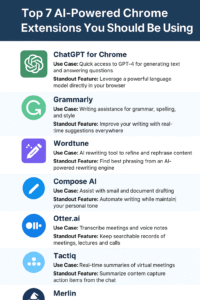
🤖 1. ChatGPT for Chrome (by OpenAI or third-party wrappers)
Use for: Quick content generation, rewrites, summaries, email replies
Features:
- Highlight text on any page and ask ChatGPT to summarize, rewrite, or explain it.
- Draft emails and replies with one click inside Gmail.
- Use built-in prompts for productivity, learning, or brainstorming.
Why it’s essential: You can bring the power of GPT-4 to every tab you open—without switching tools.
🎓 2. Monica AI
Use for: Research, writing help, translation, and search enhancements
Features:
- Chat in sidebar with ChatGPT, Claude, or Bard
- One-click page summaries
- Explain code, translate languages, generate outlines
Why it’s essential: Monica gives you a powerful AI sidekick without cluttering your workflow.
✏️ 3. Wordtune
Use for: Polishing blog posts, rewriting social media copy, making emails sound smarter
Features:
- Real-time rewrite suggestions
- Adjust tone (casual, formal, confident)
- Grammar and clarity fixes
Why it’s essential: Writing clearer, faster, and in your voice helps you build trust and authority—faster.
🌟 4. Compose AI
Use for: Writing emails, completing sentences, and drafting content with autocomplete
Features:
- Gmail integration with predictive writing
- Keyboard shortcuts for custom commands
- AI suggestions as you type anywhere online
Why it’s essential: It’s like having an AI copywriter always ready to help.
📈 5. Harpa AI
Use for: Web automation, price tracking, SERP monitoring, data scraping, content summaries
Features:
- Automate Google searches and SERP extraction
- Monitor competitors or keywords
- Summarize articles, YouTube videos, and more
Why it’s essential: For SEO professionals and researchers, Harpa is an automation game-changer.
✉️ 6. MailMaestro
Use for: Writing professional emails with AI assistance
Features:
- AI-generated drafts and replies in Gmail
- Adjust tone (friendly, formal, persuasive)
- Smart follow-up suggestions
Why it’s essential: Perfect for founders, freelancers, and anyone in client communication.
📊 7. Tactiq AI
Use for: Summarizing Zoom/Google Meet/Teams meetings in real-time
Features:
- Automatically captures transcripts
- Extracts action items and highlights
- Integrates with Notion, Slack, and Google Docs
Why it’s essential: Save hours on meeting recaps and turn calls into usable content.
🌟 Conclusion: Upgrade Your Workflow in 10 Minutes
Each of these AI-powered Chrome extensions can give you back hours each week, reduce decision fatigue, and help you do more of what matters.
Whether you’re building a business, creating content, or scaling your side hustle, these tools are how modern professionals gain an edge in 2025.
🔹 Your Next Steps:
- Pick 2 extensions from the list and try them today.
- Add them to your “AI productivity stack.”
- Explore our “Prompt Pack for Creators” to get started today
- Use one tool to automate or improve a repetitive task you do daily.
The future of work is already here—and it lives in your browser.